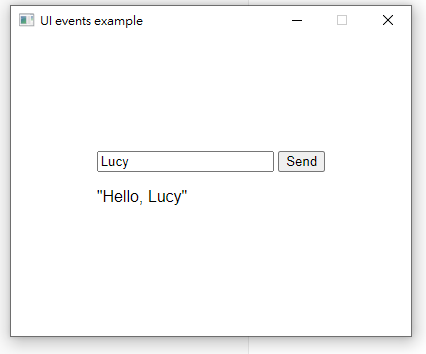Native application framework for Go
|
|
2 هفته پیش | |
|---|---|---|
| examples | 3 هفته پیش | |
| img | 2 هفته پیش | |
| .gitignore | 3 هفته پیش | |
| LICENSE | 3 هفته پیش | |
| README.md | 2 هفته پیش | |
| backend.go | 3 هفته پیش | |
| debug.go | 3 هفته پیش | |
| go.mod | 3 هفته پیش | |
| go.sum | 3 هفته پیش | |
| naffg.go | 3 هفته پیش |
README.md
Naffg
Native-like Application Framework For Golang
This is a simple module that provide a desktop application windows for your application using the Windows' WebView2 API. This module also includes a basic http server based on net/http and provide a embedded client & server bundle in single binary using go:embed.
Usage
This module wraps an internal web resources folder and a WebView2 instance in one module, so you can easily get started building a simple local application using WebApp technology. The main components of this module consists of the following
- WebView2 Instance
- A HTTP Web Server (default to
:36850, can be changed byEventExchangePortvariable innaffg.Options) - Support embedded file system for Web UI files
Example
The following example assume you have the following folder structure with res storing all the UI resources (html, css and javascript files)
MyProject/
├─ res/
│ ├─ index.html
├─ main.go
Content of main.go
package main
import (
"embed"
"encoding/json"
"net/http"
"github.com/tobychui/naffg"
)
//go:embed res/*
var uiFiles embed.FS
func main() {
app := naffg.NewApplication(&naffg.Options{
Title: "Hello World",
Width: 400,
Height: 300,
Resizable: false,
UiRes: &uiFiles, //Embed the UI resources
UiResPreix: "res", //The folder where the resources is embeded from
})
//Print the embedded files
app.Debug_PrintEmbeddedFiles()
//Handle the API, for example /api/hello?name=John
app.Mux().HandleFunc("/api/hello", func(w http.ResponseWriter, r *http.Request) {
//Get the name from the query
name := r.URL.Query().Get("name")
if name == "" {
name = "Who are you?"
} else {
name = "Hello, " + name
}
//Write the response
js, _ := json.Marshal(name)
w.Header().Set("Content-Type", "application/json")
w.Write([]byte(js))
})
// Run the application
app.Run()
}
Content of the ./res/index.html
<!DOCTYPE html>
<html lang="en">
<head>
<meta charset="UTF-8">
<meta name="viewport" content="width=device-width, initial-scale=1.0">
<title>Hello World</title>
<style>
body {
display: flex;
justify-content: center;
align-items: center;
height: 100vh;
margin: 0;
font-family: Arial, sans-serif;
}
</style>
</head>
<body>
<div>
<form id="myForm">
<input type="text" id="myInput" placeholder="Enter text">
<button type="submit">Send</button>
</form>
<p id="response">Enter a name in the input box and click send</p>
</div>
<script>
document.getElementById('myForm').addEventListener('submit', function(event) {
event.preventDefault();
var inputValue = document.getElementById('myInput').value;
fetch('/api/hello?name=' + encodeURIComponent(inputValue))
.then(response => response.text())
.then(data => {
document.getElementById('response').innerText = data;
})
.catch(error => {
console.error('Error:', error);
});
});
</script>
</body>
</html>
You will see a WebView2 windows pop-up after running go run main.go
More examples can be found in the ./examples/ folder.
Implementation Notes
Note that the WebView2 application must be run in the same thread as the main() function.
Do not use goroutine on the app.Run() function call
License
MIT